Order Late text
Parameter to customize the text Sorry, your order is delayed. We are still working to ship it as soon as possible. in the component OrderLate. Note: This parameter requires that you also use the hideOrderLate parameter.
Below we have a screenshot of what the feature looks like:
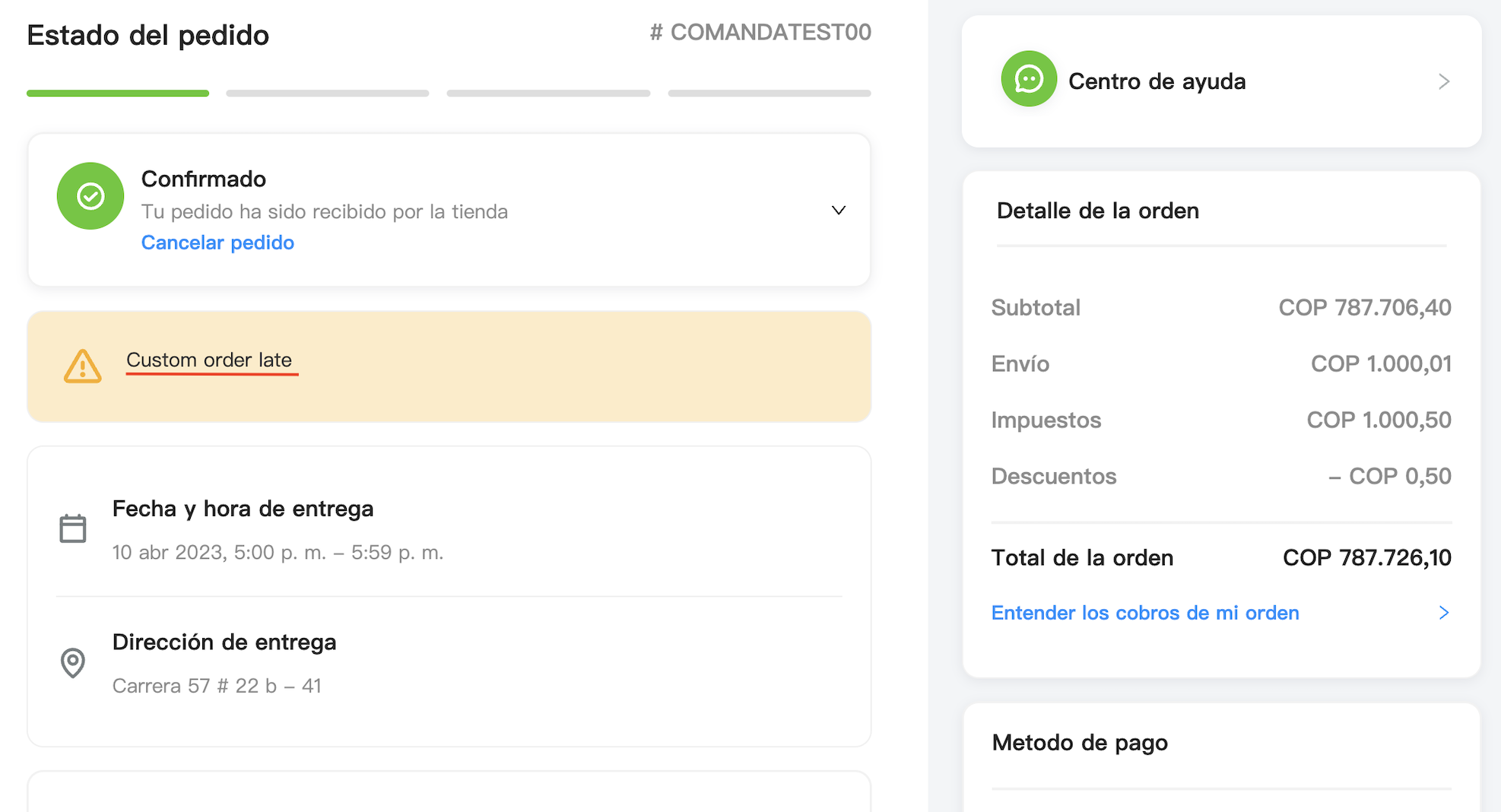
Implementation
Available parameters
| Parameter lib | Parameter web | description |
|---|---|---|
| customTexts.orderLateText | orderLateText | Parameter to customize the text Sorry, your order is delayed. We are still working to ship it as soon as possible. in the component OrderLate |
Code
<!DOCTYPE html>
<head>
<title>LSW v3 Embed</title>
</head>
<body>
<div id="instaleap-lsw-v3"></div>
</body>
<script src="https://xandar-lsw-v3.instaleap.io/lib/status.js"></script>
<script>
const params = {
job: "myJob",
token: "myToken",
container: "#instaleap-lsw-v3",
customTexts:{
orderLateText: "Custom order late text"
}
}
window.instaleap.status.render(params)
</script>
</html>https://xandar-lsw-v3.instaleap.io/status?job=myJob&token=myToken&orderLateText=Custom%20order%20late&hideOrderLate=falseDemo
NOTE: Please do not modify the Demo, this is a visual aid.
Updated 3 months ago
