Overview
All retailers are constantly changing, we understand that a catalog is not always the same and that it can vary over time.
In this onboarding guide, you will find all the information related to the catalog architecture, attributes and all that do you need to configure your catalog with Instaleap.
At Instaleap we seek to facilitate the management of product catalog loading and updating for e-Commerce, this action is possible through the API, via CSV using SFTP or from the Admin in the Control Tower.
In the context of eCommerce, the catalog serves as a crucial component for managing products across different stores. Here are the key concepts:
- A product is identified by a unique code or SKU and has consistent characteristics such as name, images, description, and ingredients, regardless of the store.
- A catalog is where a product is placed in a specific store, allowing it to be offered under various conditions, including:
- Price
- Promotions
- Stock
- Tags
- A category groups products, which can belong to one or more categories, allowing for organized navigation and searchability.
Note: Product refers to general level loading/updating, and catalog is the creation/updating of products at the store level.
What's catalog
The Instaleap Catalog is composed of four collections that store different attributes. Together, they allow you to organize and display products on your website effectively.
The main collection is the Catalog, which links all other collections and represents the products available in a specific store and at least one category.
To display a product in your e-commerce store, a Catalog entry must be created and linked to an existing store, product, and at least one category. If the Catalog entry doesn’t exist, the product will not be visible in your store.
Our e-commerce platform uses a category tree, which is a hierarchical structure of categories organized in levels. Products are classified under the lower levels of this tree. We recommend using a maximum of three levels to ensure smooth and user-friendly navigation across the store.
An example of how the e-commerce are organize in the website is found bellow:
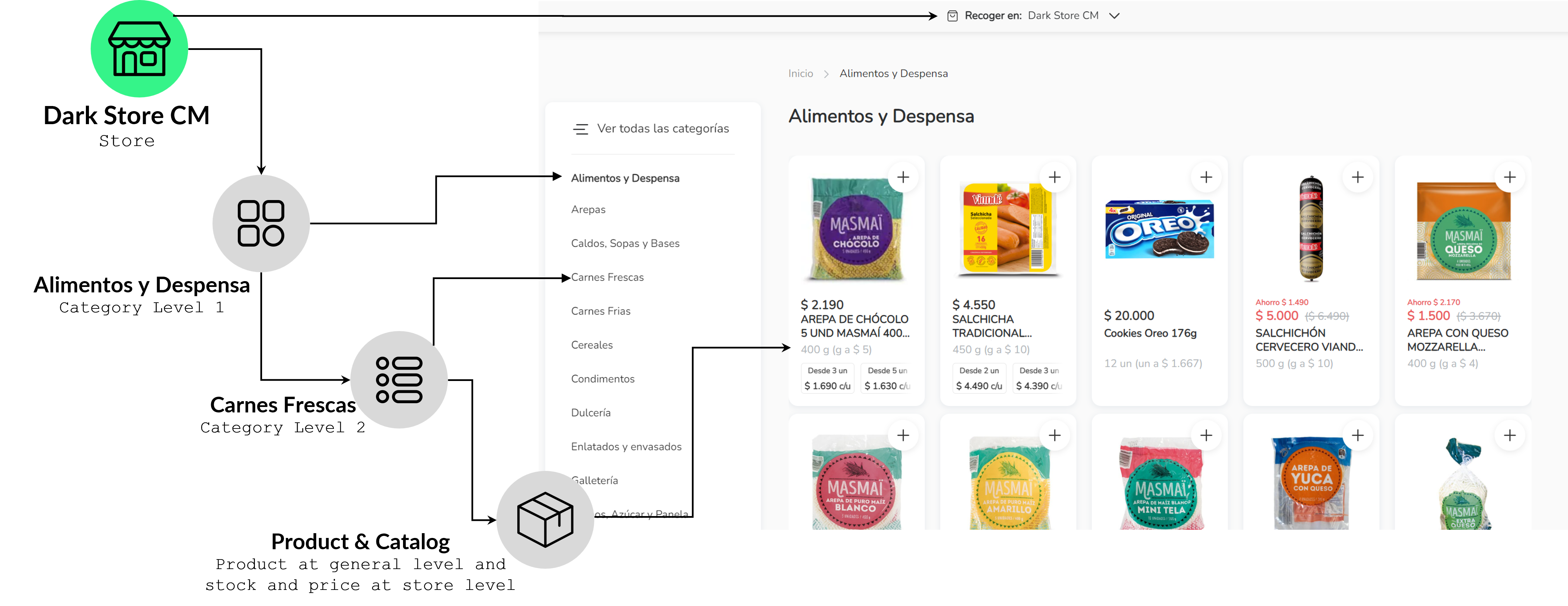
e-commerce organization
Now, let’s move forward with the onboarding phase.
Depending on the approach you’d like to take, we have the following options available:
• API Onboarding Guide
• SFTP Onboarding Guide
Updated 3 months ago
