Basics
Barcode scanning is an additional feature from Instaleap, to improve the picker experience in the product pickup process so she can be more efficient and achieve optimal times.
How to activate and configure the product scan function?
1. Request the activation of the feature creating a ticket in our service desk:
Back Office administrator -> Shopper application: activate the functionality.
2. Send the barcodes field on each product in the Availability Request v2.
How to activate and configure scan weighing products?
1. Weighing Rule - Submit barcode rules for variable content products on scan activation ticket to support at our service desk.
2. Indicate prefixes and what they refer to.
3. Indicates the type of information that the code with the prefix has. e.g. if it is the weight or the price.
4. Indicate if the weight or price information contains decimals and in what positions.
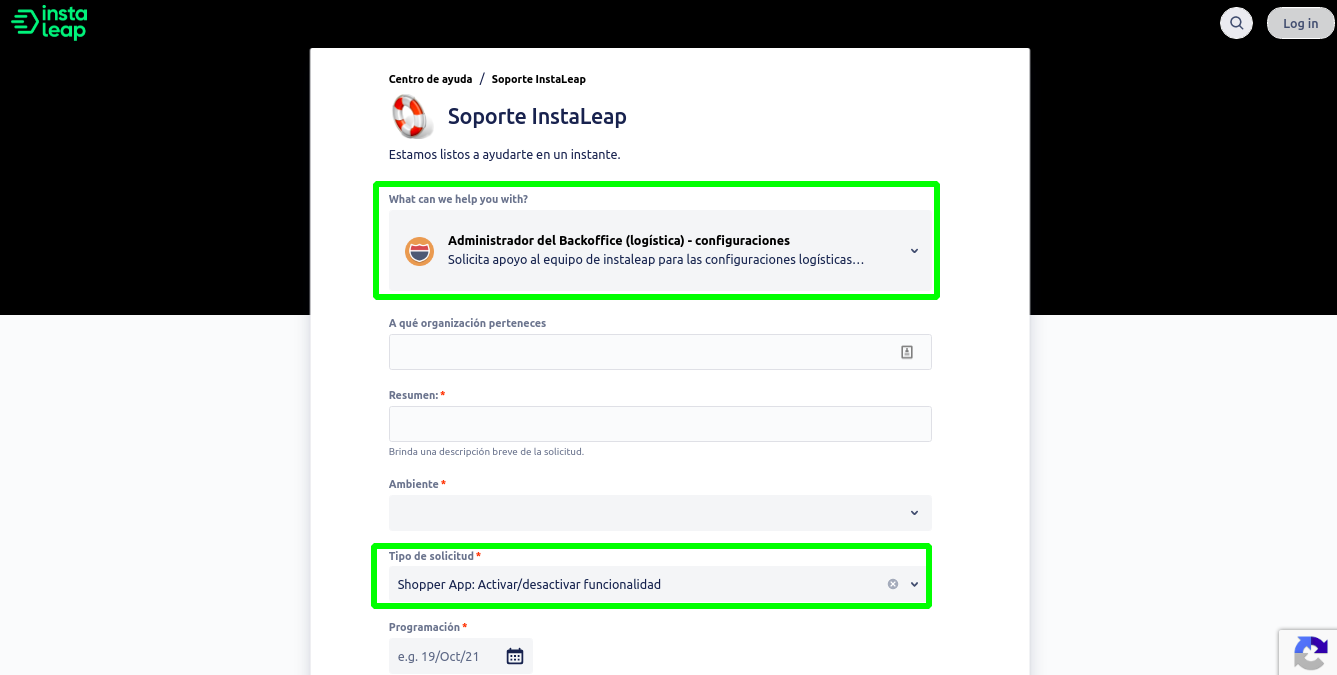
Support ticket to activate functionalities.
Updated 3 months ago
