Using scanning
How can you scan the products on the ShopperApp?
1. Once you have activated the scan feature, you will have a new button at the bottom in green called Scan Products. Once clicked, the use of your device's camera will be enabled. Find and scan your product barcode.
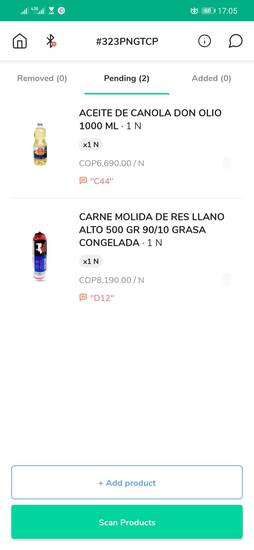
1 ShopperApp with a button at the bottom in green called Scan Products.
2. If the barcode scanned corresponds to any of the products listed in the order, the system will recognize it and ask how much of this product you found.
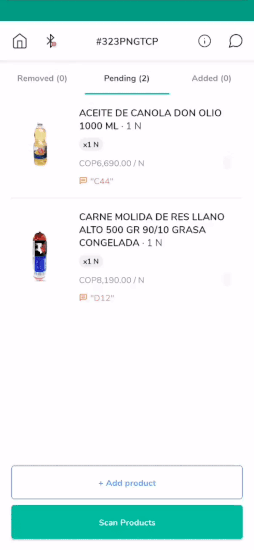
2 Scanning success.
3. If the scanned code does not correspond, you will receive a notice saying that the product was not requested in the order.
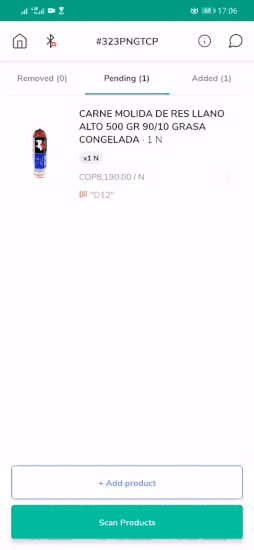
3 Scanning incorrect barcodes.
4. Do you need more info? please look at our help desk here.
Updated 3 months ago
What’s Next
